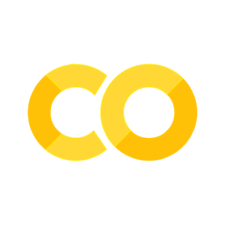Docstrings#
Quoting from the [Python glossary], a docstring is a “A string literal which appears as the first expression in a class, function or module.”.
A string literal is a string contained within quotes or triple quotes.
Here is a docstring in a function:
def func(arg1):
"This is the function docstring"
return arg1 * 4
It is useful to write docstrings for several reasons:
the process of writing the docstring forces you to explain the function to yourself, and therefore write clearer code with better design;
you and others using your function can read the docstring to see how to use your function;
Python (via “help()”) and [IPython] (via “func?”) can read the docstring and return it to you, when you are working interactively;
there are good tools, such as [Sphinx], that can process the docstrings to make attractive documentation. See Documentation guidelines.
Using docstrings#
You can use docstrings at your interactive Python or IPython prompt:
help(func)
Help on function func in module __main__:
func(arg1)
This is the function docstring
In fact Python puts the docstring into the __doc__ attribute of the
function:
print(func.__doc__)
This is the function docstring
One of the most useful features of Jupyter and IPython is its ability to return docstrings when you add a question mark and press return after the name of the function you are interested in:
# Uncomment and execute the cell to see help on `func`
func?